
The BLUE WRENCH tool operates with a MySQL database. There are two important reasons for using MySQL:
- It is very fast and very reliable.
- It is free and can be downloaded from http://www.mysql.com.
| The code below is written in MySQL. It can be pasted into the MySQL application if you have Telnet access to the web server. If you have phpMySQL, paste the SQL query textbox in phpMyAdmin. | 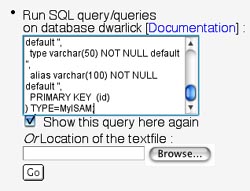 |
# # Table structure for table `page` # CREATE TABLE page ( id int(11) NOT NULL auto_increment, email_contact varchar(100) default NULL, telephone_contact varchar(20) default NULL, site_id int(11) default NULL, content_title_1 varchar(100) default NULL, content_body_1 blob, content_size_1 int(11) default NULL, content_image_1 varchar(150) default NULL, content_title_2 varchar(100) default NULL, content_body_2 blob, content_size_2 int(11) default NULL, content_image_2 varchar(150) default NULL, content_title_3 varchar(100) default NULL, content_body_3 blob, content_size_3 int(11) default NULL, content_image_3 varchar(150) default NULL, last_updated int(24) default NULL, grade_level int(11) default NULL, subject varchar(100) default NULL, name_contact varchar(100) default NULL, page_title varchar(100) default NULL, content_image_1_align char(5) default NULL, content_image_2_align char(5) default NULL, content_image_3_align char(5) default NULL, font_face_1 varchar(100) default NULL, font_face_2 varchar(100) default NULL, font_face_3 varchar(100) default NULL, parent_id int(11) default NULL, code int(24) NOT NULL default '0', password varchar(8) NOT NULL default '', type varchar(50) NOT NULL default '', alias varchar(100) NOT NULL default '', PRIMARY KEY (id) ) TYPE=MyISAM; |
- id -- the identification number for a single page
- email_contact -- the e-mail address of the page owner
- telephone_contact -- the phone number of the page owner *
- site_id -- an identification number for the web site *
- content_title_1 -- a subheading for a single content element
- content_body_1 -- the text of a single content element
- content_size_1 -- the font size for the content element
- content_image_1 -- file name for an image for the content element
There are three sets of content element fields, which can be embedded in your web page. - last_updated -- this is a code the represents the time of the last update (actually the number of seconds since 1-1-70)
- grade_level -- classroom web page grade level *
- subject -- classroom web page subject *
- name_contact -- name of the page owner
- page_title -- main title of the page
- content_image_1_align -- left or right alignment of the image in the first content element
- font_face_1 -- font style (serif or san serif) for the first content element
- parent_id -- the id value for the parent page of the current page
- code -- a code that is used in a number of technical functions
- password -- access code the enable the owner to edit the page
- type -- the type of page *
- alias -- the alias file name for this page *
