| Harvesting Internet Raw Materials:
|
Text to Word
Processor
| Objective Task |
You may have found a web
page with information about a historic event, a specific location, or a scientific
phenomena. In writing a report or preparing a study guide, you would like to include
only portions of the text in your report, which is being composed with a word processor.
| Note: |
Be aware that when using
this technique, you will only be saving the text of the web page without images or other
multimedia. |
|
| Step 1 |
Load the web page into your
browser. |
| Step 2 |
Using your mouse, highlight
the text that you want to include in your information product. |
| Step 3 |
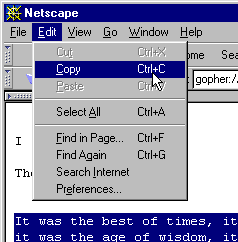 Pull down the Edit menu
of your browser and select Copy. This will make a copy of the
highlighted text, storing the copy in your computers clipboard. Pull down the Edit menu
of your browser and select Copy. This will make a copy of the
highlighted text, storing the copy in your computers clipboard. |
| Step 4 |
Now that your selected text
is stored in your computer, you should start your word processor, or other processing
tool. If you have already begun work on your information product, move the cursor to
the position where you want the web text to be inserted. |
| Step 5 |
In your word processor,
pull down the Edit menu and select Paste. This
will move the text from your computers clipboard into the position of the cursor. |
|

