| Harvesting Internet Raw
Materials:
|
Moving
Images into Graphics Software
| Objective
Task |
You want your
students to learn about specific events that happened in America that led
to the Revolutionary War and the Declaration of Independence. To do
this, you want to give teams of students a map of Colonial America on disk,
so that they can use a graphics program to annotate the map, describing the
locations and circumstances of the events. You have found a map on
the Web and want to down load it to a graphics program. |
| Step
1 |
Load the web
page into your browser. |
| Step
2 |
Using your
mouse, put the pointer on the image that you want to download. It can
be anywhere on the image. |
| Step
3 |
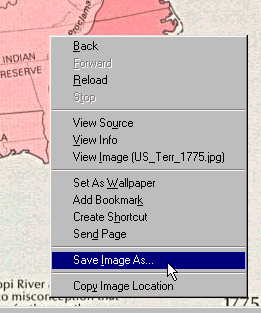 If
you are using a Windows computer, click the right or secondary mouse
button. If you are using a Mac OS computer, hold down the mouse
button. After a moment a menu will pop out from the image. If
you are using a Windows computer, click the right or secondary mouse
button. If you are using a Mac OS computer, hold down the mouse
button. After a moment a menu will pop out from the image.
|
| Step
4 |
From the pop-up
menu, select Save Image As... A standard file dialog
box will appear, with which you can select a target location for the file
to be saved. The file will either be saved as a GIF or JPeg file.
These are the two standard image file types for the World Wide Web.
|
| Step
5 |
When the file
is saved you can open it into your graphics program. If you graphics
program will not read GIF or JPeg files, then the file will have to be
converted. There are a number of programs available on the Internet
that will handle this for you. They range from basic image converters,
to full-featured image processing software. Here are some examples
and their web locations.
| Windows 3.x & 95 |
LView
Pro
This is a shareware program ($40) that
will handles most file type conversions and also includes a variety of image
editing features including: filters, cropping, transparent GIF conversion
and more. |
http://www.lview.com/ |
Paint Shop
Pro
This shareware ($99) program offers a
wide variety of conversion types, and professional level image enhancement
features including: flexible painting and retouching brushes, adjustable
cropping and selection tools, filters, and many other enhancement tools. |
http://www.jasc.com |
| Mac OS |
GIFConverter
This is a basic image converter that will take GIFs and JPegs and turn them
into PICT or Paint, which are the standard image types for the Mac OS
environment. The program is shareware ($30). |
http://www.kamit.com/gifconverter.html |
GraphicConverter
This shareware program ($35) does the same thing as GIFConverter but also
has a number of additional image enhancement features. |
http://www.lemkesoft.de/ |
|
|

